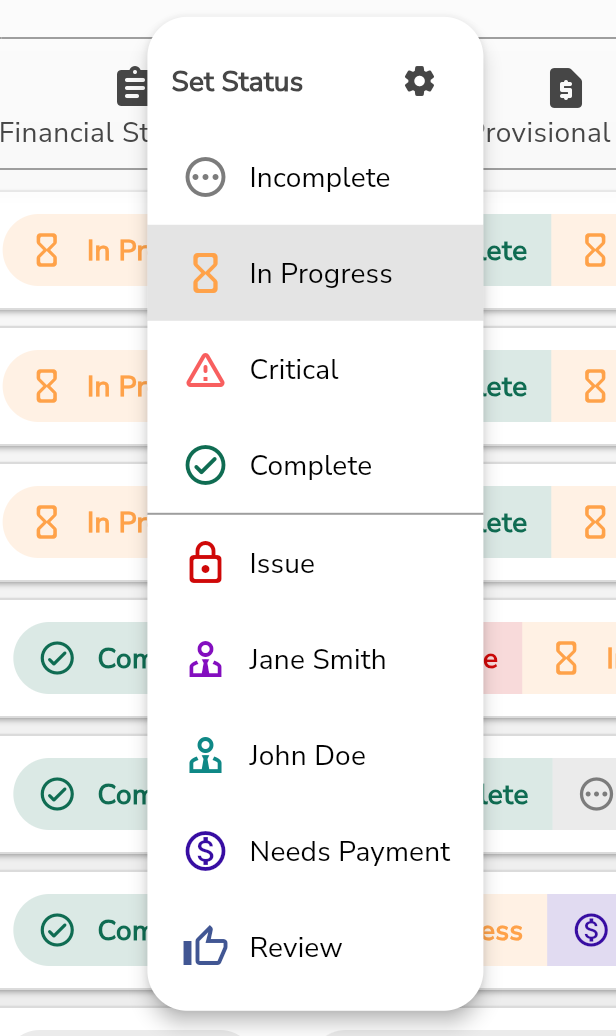To get started with Custom Statuses simply click on the little gear icon that appears next to 'Set Status'. You will be presented with a window that gives you the ability to create, edit and delete Custom Statuses.
Please note that should you delete a Custom Status, all pre-existing occurences of that status will then default back to an 'Incomplete' status, including Activity Log entries. You will also lose the ability to Filter by that status.
Custom Statuses can also be set up to be usable by your linked staff accounts.